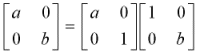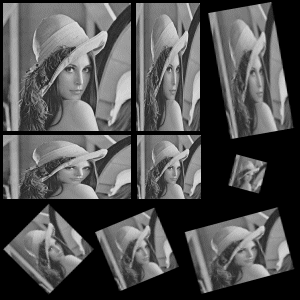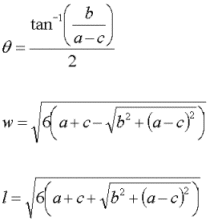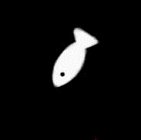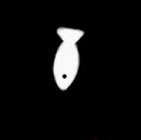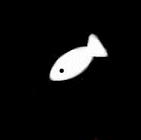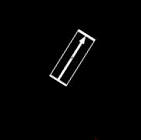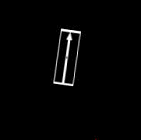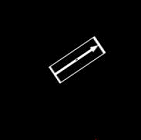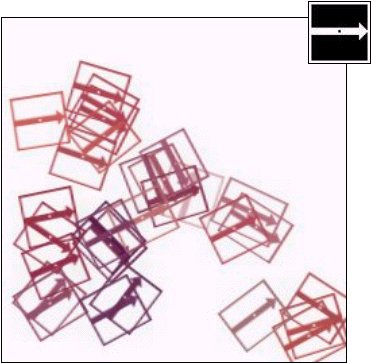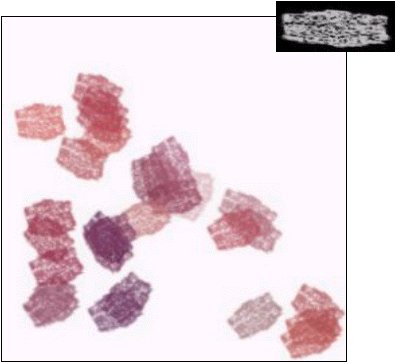| Scale/Rotate |
| Introduction |
| Main algorithm |
| Image Abstraction |
| Image Moments |
| StrokeAreaImage |
| ColorDifferenceImage |
| StrokePositionsImage |
| StrokeParameters |
| Scale/Rotate |
| Blend |
| The Program |
| Gallery |
| Download |
|
Note that a scale matrix can be split in its horizontal and vertical scale components:
Similarly, a rotation matrix can be split in the following product of shear matrices:
Notice too that these simpler transformations preserve either lines or column and are, therefore, easy to implement. For quality, each line/column preserving transformation is implemented with linear interpolation. The results can be seen below:
For each point (x,y) marked black in the StrokePositionsImage, stroke parameters are collected. The color is that of the corresponding pixel in the Input image. The parameters w, l, xc, yc and theta are determined from the ColorImageDifference between the image region around (x,y) in the Input image and the color C.
Below we see some examples of ColorDifferenceImages and their corresponding parameters:
The Blend function takes a RGB Input image, a monochrome Stroke and a color C. The function then alpha-blends the Stroke with the given color into the Input image. As can be seen in the Main Algorithm, starting with a blank image, this process of composition continues until all strokes have been processed and the result image is ready.
|
||||||||||||||||||||