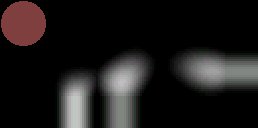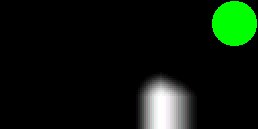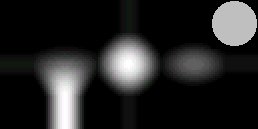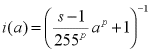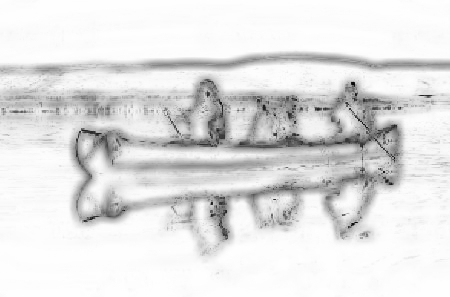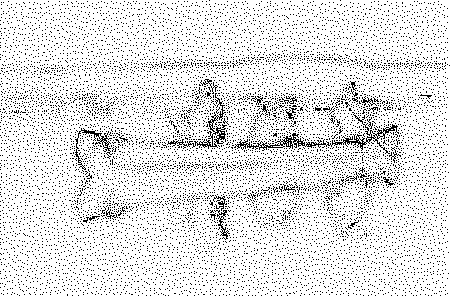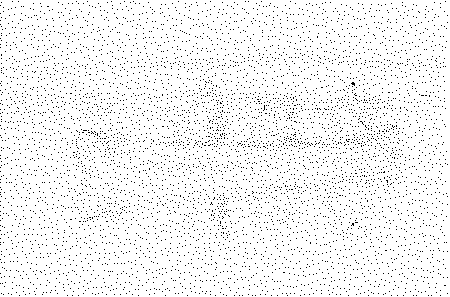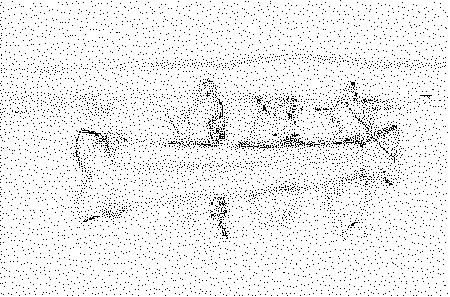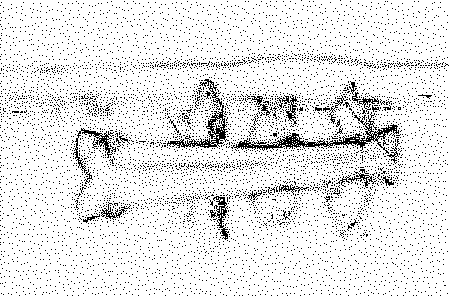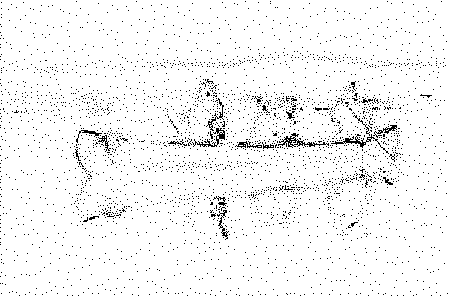| ColorDifferenceImage |
| Introduction |
| Main algorithm |
| Image Abstraction |
| Image Moments |
| StrokeAreaImage |
| ColorDifferenceImage |
| StrokePositionsImage |
| StrokeParameters |
| Scale/Rotate |
| Blend |
| The Program |
| Gallery |
| Download |
|
Once a color and a region are chosen, this image is calculated and is used to help determine the distribution of the given color that better approximates the region.
The StrokePositionsImage algorithm takes the StrokeAreaImage and generates a distribution of points where the strokes will be placed. The desired characteristics in the distribution are the following:
The original implementation chose a Space-Filling curve dithering technique as a solution. We, however, developed a variation of the Floyd Steinberg Dithering algorithm, that spreads the error randomly in all directions. Furthermore, the error accumulated on each pixel follows the rule:
Therefore, the parameter p performs a gamma-correction on the image, controlling the concentration of strokes near the borders of the image. The parameter s is the largest length of pixels that can receive no stroke. The implementation is very simple and the results satisfactory:
|
|||||||||||||||||||||||||